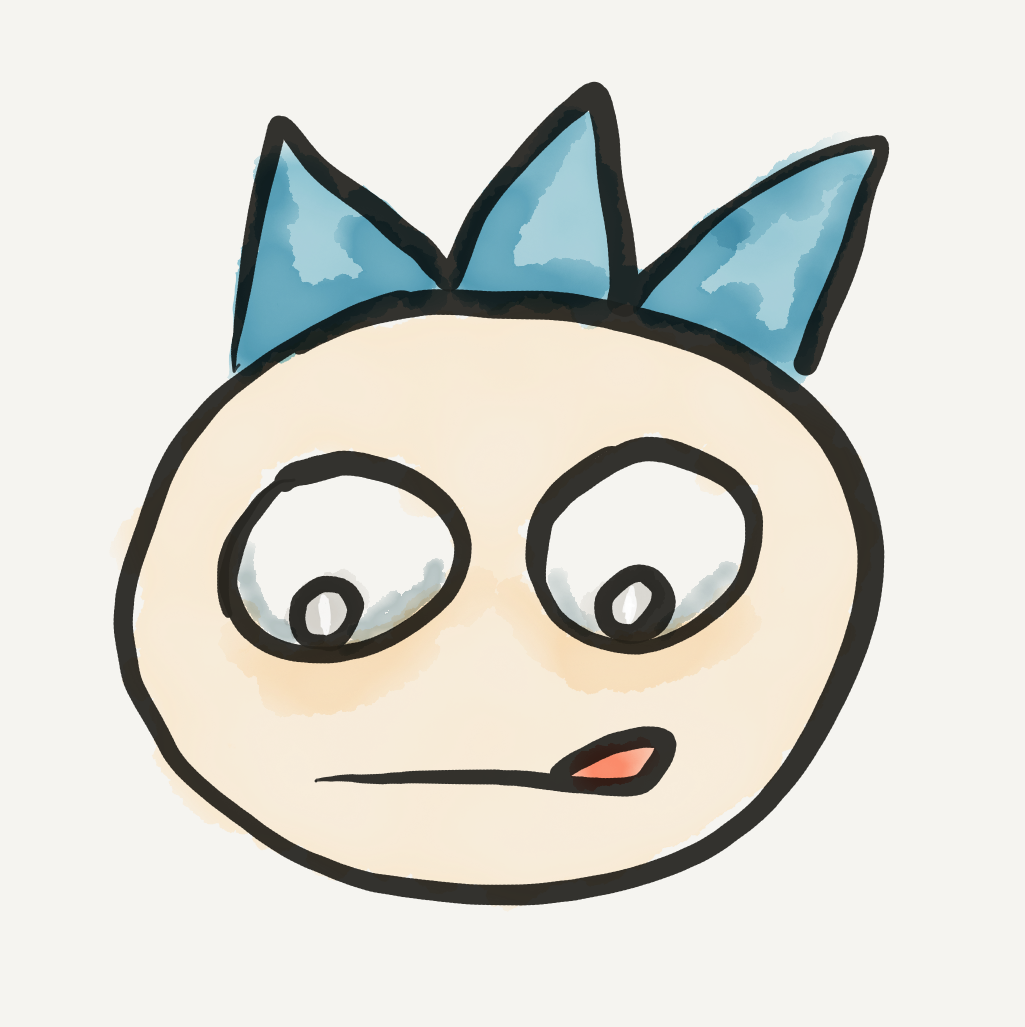On Auguts 6 2018, I come back to the idea of using Jekyll to setup a site to host some of my notes. Both jekyll and the so-simple-theme have evolved since I first used them on March 2017. I therefore decide to build the site again with the updated theme.
Github-Page
Follow instruction on the site to create a repository for hosting. I use a user page (not a project page).
Install Jekyll
Follow instruction on Jekeyll installation page. Will need sudo.
$ sudo gem install bundler jekyll
Start a Jekyll site for github-page
Start a fresh site
# cd into the working directory
$ jekyll new .
Note the final . (current directory).
Setup for the so-simple-theme
Check out so-simple-theme and follow the part of howting on github-page.
- Edit Gemfile (follow the intruction in the file):
- Comment out:
gem "jekyll", "~> 3.8.3" - Uncoment:
gem "github-pages", group: :jekyll_plugins
- Comment out:
- Edit _config.yml:
- Comment out:
theme: minima - Add
remote_theme: "mmistakes/so-simple-theme"
- Comment out:
At this time, the content is enough for github to generate a page.
Serving locally with Jekyll
It is probably necessary to update gem when running for the fisrt time
$ sudo bundle update
Afterward, should be able to serve and view the site locally
$ bundle exec jekyll serve
And then go to http://localhost:4000/ with a browser.
##