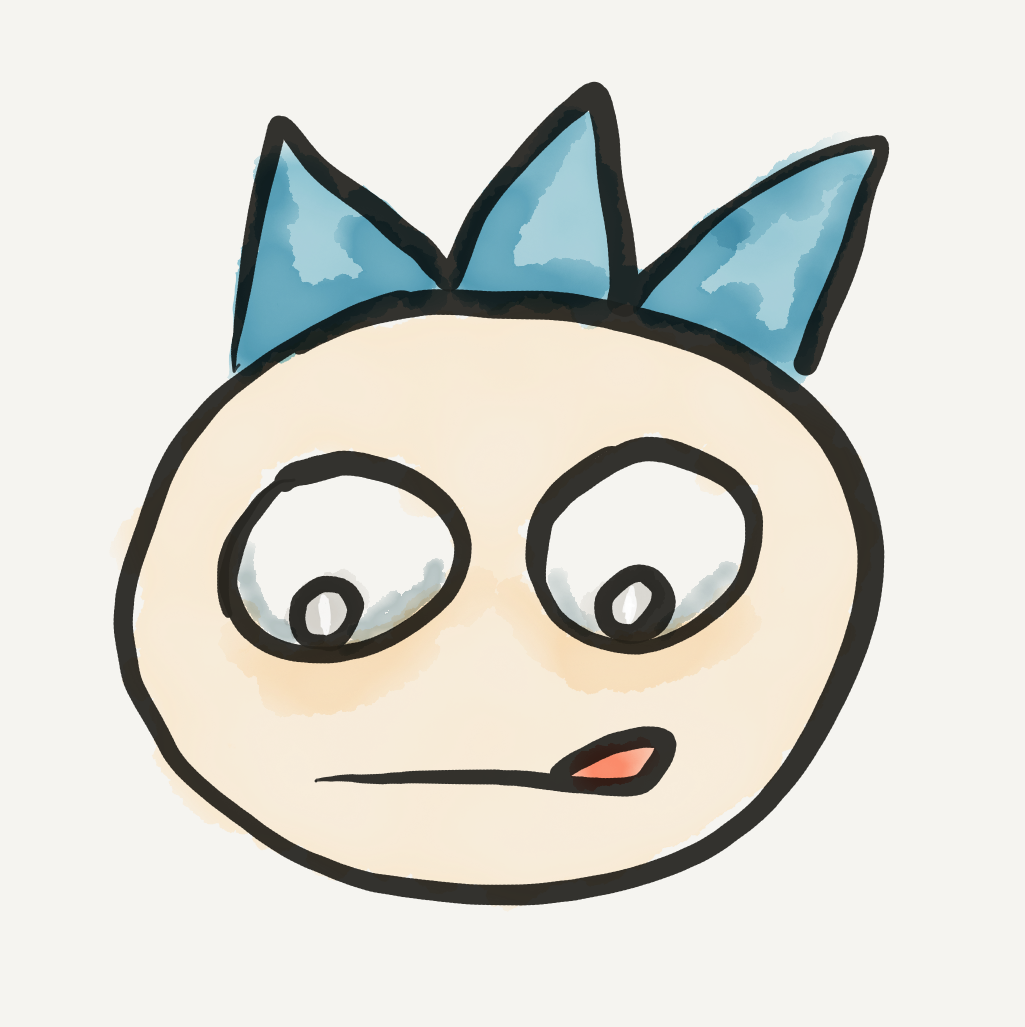Adding a new category
As explained in the theme-setup page of so-simple-theme, one can edit _data/navigation.yml to add links to your top navigation bar.
I would like to have a new top link named “Notes” to gather posts in my category “notes”, so I edit _data/navigation.yml to add the following:
- title: Notes
url: /notes/
This information is used in _include/navigation.html to create a link on the top navigation bar called “Notes”.
A few details may help understand what is going on.
The navigation link
The title and url above are accessed through variable site.data.navigation in _include/navigation.html. For a relative url like this (no “http” in the front, just /notes/), it will be prepended with the (site) url in file _config.yml to form a complete address. The latter is accessed through variable site.url. In my case, this will be https://lywgit.github.io + /notes/ = https://lywgit.github.io/notes/.
In short, the url setting decides that the “Notes” link in the navigation bar will visit https://lywgit.github.io/notes/ in the final generated site, so there better be something there. This is why you need to create a new directory named notes/ under the main project, and put an index.md file in it. You can copy blog/index.md to notes/index.md and edit it to change the category name from “blog” to “notes”. This is also described in the theme-setup page, look for “Categories” in that page.
Note the line {% for post in site.categories.notes %} will now loop over those posts with category name “notes”. and you should therefore use “notes” as the category name in the front matter of a post for it to show up here.
The article address
One may notice that there are subdirectories under _posts/, such as articles/ and blog/. So do these directory names decide the link of each posts? It turns out not. The directory name here does not affect the article address in the generated site. The address is decided by the permalink variable in _congif.yml. By default this is permalink: /:categories/:title/, so the post address is generated according to the category and the title (and the site url, to be precise). Therefore as long as the front matter says categories: notes, it will be under “https://lywgit.github.io/notes/”, regardless of the substructure under your _post/ directory.
In short
If you use categories: abc for a post, the corresponding page will be generated and found under “https://lywgit.github.io/abc/article_name”. Whether you have ever created a directory called abc/ under your main project or under your _post/ directory does not matter. You just need to make sure that the navigation link setup (the url in _data/navigation.yml) is consistent with the category name in the front matter of a post.
Update (2018-10-04)
See post-url-generated-by-jekyll for an update on the url stuff.